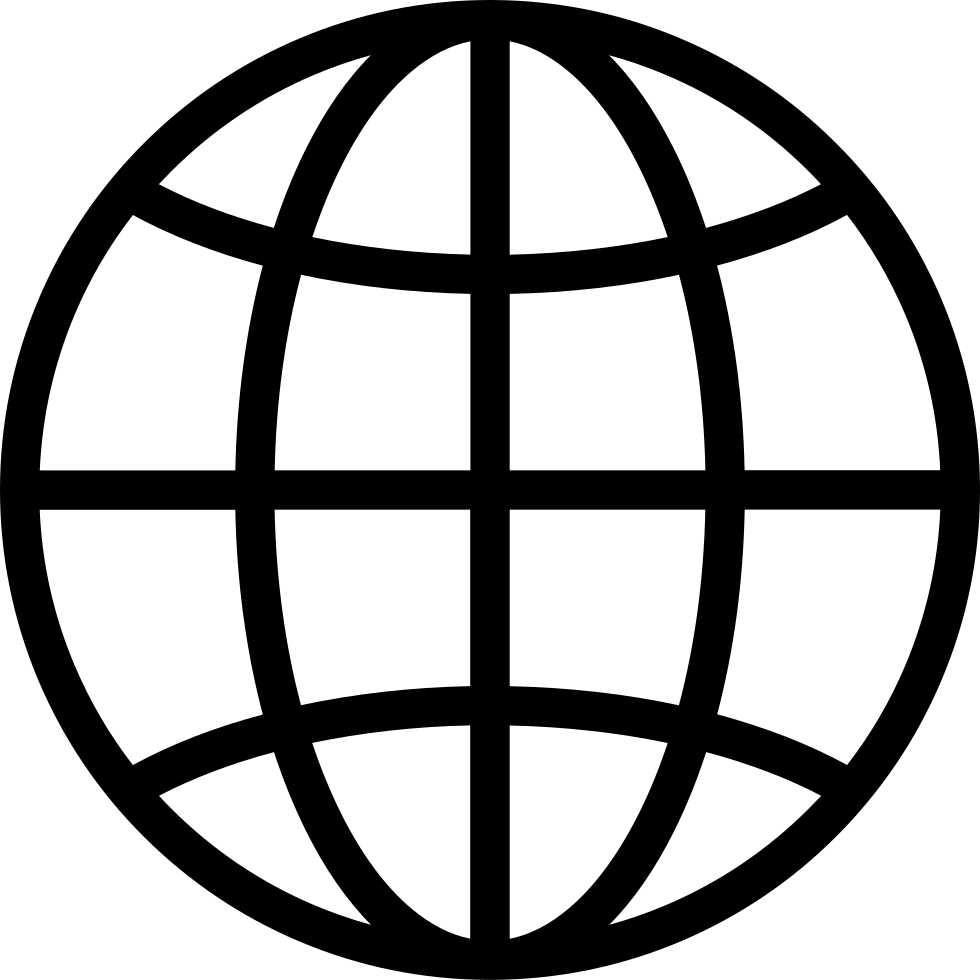#4 Linkedin Insights Tag and Linkedin Conversion Tracking
Manage episode 307938503 series 3008814
Linkedin Insights tag installed
We touched on this in the last episode but let me recap and expand on this. The Linkedin insights tag is much like google tag or Facebook pixel. It’s a line of code that goes into your website that allows the Linkedin ads campaign to see who’s clicked into your website, what pages they visit, and helps ensure your conversion tracking works if you are using URL view.
You can drop the code into the global footer and all pages under that domain will be visible by that tag. This is super important because it’s what allows us to track website visitors and fill up our retargeting audiences. I absolutely would never launch or run a campaign or even continue to spend any ad dollars if my insights tag was not installed or not working. Most of the results and conversion in Linkedin ads campaigns come from the retargeting layer which requires a retargeting audience, which requires the insights tag be working.
So let’s go through the steps to get this installed.
I’ll walk you through this.
Conversion tracking set up
Under Account assets, you’ll also find the conversion tab which is where we can set up the different conversions to track with our ad campaigns.
The basic conversions that most companies track would be the submission of “contact us” forms on the website.
Let’s dive in.
Click “create a conversion”.
Here it will sort of walk you through the options but I’ll explain some of the thought processes behind each option.
Name your conversion - keep it simple for example - Website form submission
Next, let’s look through the settings.
There are lots of different options as to what best describes this conversion. The common ones would be lead or request quote for form submissions, phone call or book appointments for a booked call, and sales or purchase for a confirmed paying client type action.
Conversion Value
-We could go into a whole advanced calculation of what type of number you should use for conversion value but for the most part let’s just say for now, if you know what this action is worth, just enter it in, and if you don’t we can either just take an educated guess or leave it blank for now.
Ultimately you’ll want a conversion value assigned to help you make better choices down the road. If all conversions are the same value, you’ll end up chasing the conversions that are easiest to get vs the ones that are worth the most which is a dangerous path.
16 odcinków